Startupizer 2
-
powerful login items handler
Does Startupizer work on macOS X.X?
Startupizer 2 works on OS X 10.9 Mavericks or latest. It is recommended to use 10.10 Yosemite or later. Version 2.3.6 or later is required to work seamlessly on macOS 10.12 Sierra. 2.3.10 or later is required for High Sierra. Check release notes for details on compatibility for specific version.
Startupizer doesn't accept registration code?
With Startupizer 2.3.4 licensing has changed and previous registration codes are no longer valid. All customers should have received email with new code. If you didn't get it, please check spam folder in case it was misplaced (emails were sent between 20th and 25th june 2016 to narrow down the search scope). If you still can't find it, please contact me.
I purchased Startupizer on Mac App Store, can I upgrade to direct download?
Of course! As of 2.3.4 onward, you will need authorization code in order to register direct download version. Authorization codes are free of charge for all Mac App Store customers upon providing proof of purchase (either iTunes purchase confirmation email, or screenshot of Startupizer2 in purchases tab - see below). To request your authorization code, please download latest version from this website and contact me to initiate the process. I do my best to handle all requests within 24 hours!
Here's example of iTunes purchase confirmation email (please leave your email visible) and App Store purchases tab:

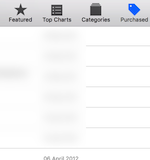
Why Startupizer doesn't hide dock icon anymore, it used to live in menubar previously?
With 2.3.2, menubar mode was disabled; it broke main menu in normal mode in OS X 10.11. Startupizer was designed to be launched when you login to your user account, launch all items in the list and then quit until your next login. That's why there are options to quit after executing items and optional delay - you'll find them in General pane of Startupizer preferences. If you really want to continue using menubar mode, then you should download version 2.3.1 and not allow it to upgrade.
Why Startupizer 2.3.2 doesn't offer automatic updates?
This is known issue with 2.3.2 when running on OS X 10.11. If you're running into this, please download latest version directly. Sorry for inconvenience...
How can I download older version?
Just open release notes page and click on desired version title ("Version x.x"); each title is a link to corresponding version.